Modern Office Update: Q1 2021
2020 was the year of video conferencing and there is no sign of this movement slowing down in 2021. Microsoft Teams has released a number of major updates that will continue to improve productivity and efficiency in everyone’s modern office environments, whether it is in a physical office location, working from home or a flexible mixture of both. We have compiled a selection of the top feature updates that are available in Microsoft Teams now and those that are coming in Q1.
What is available in Microsoft Teams now?
Pinned Posts in Channels
Microsoft Teams users can now pin any post in a channel to the channel information pane for all members of the channel to see. This new capability makes it easier for team members to find and keep track of important messages and announcements. Now users won’t miss out on channel updates as the pinned content is kept within an easily accessible shortcut in the channel info section.
End of Meeting Notifications
End of meeting notifications are now available in Microsoft Teams to help meetings stay on track. Meeting participants will now be notified when there are 5 minutes remaining in a scheduled meeting.
Virtual Breakout Rooms
Microsoft Teams Meeting organisers can now create breakout rooms and automatically or manually assign individual participants to separate rooms to have highly focused discussions. Currently, organisers can create up to 50 breakout rooms. Breakout rooms are ideal for collaborative work such as group discussions, workshops and brainstorming sessions.
Shared Calendars in Channels
Shared calendars in Teams channels provides team members with a clear view of all scheduled channel meetings, enabling greater focus on projects and specific tasks. Calendar meetings are chat enabled and a scheduling assistant is also available to coordinate times with other channel members.
Multiple Number Dialling
Microsoft Teams will soon support multiple number call options for contacts that have more than one available number. This feature update means users will have more flexibility in reaching contacts, whether this be on their Teams audio or additional phone numbers such as work or mobile.
What is coming to Microsoft Teams in Q1?
Presenter View
Microsoft Teams meeting presenters will soon be able to see a presenter view during Presentation Sharing. Once a PowerPoint presentation has been selected, presenter view will begin automatically. The presenter will be able to view the current slide, notes and a thumbnail strip of all slides for easy navigation. This update will help meeting presenters to stay on track, remember key points and easily navigate slides to ensure a natural presentation experience.
Custom Layout for Meetings
Custom layouts enable a personalised content viewing experience, so presenters can easily direct their audience’s attention to specific pieces of content using hand gestures. This means there is a greater synthesis between the meeting presenter and their content, so they are no longer compromised for each other.
Dynamic View in Meetings
Dynamic view will automatically optimise shared content for video participants in Microsoft Teams meetings. Participants will have the option to display slides and the key speaker in a larger frame, next to each other. This feature update gives users more control and personalisation over how they see shared content as well as the other participants in the meeting.
What is Microsoft Teams?
Microsoft Teams is the digital teamwork hub for modern businesses, facilitating collaboration with workspace chat, audio and video conferencing, shared file storage and application integration. Teams is part of the Microsoft 365 family and is accessible via desktop, mobile and web devices.